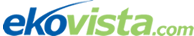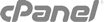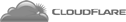- First of all, login to your cPanel account.
- After logging in, click on the Zone Editor option under the Domains heading.
- TXT record is the text record. You can add SPF and DKIM records using the TXT record. At first, click on the manage button.
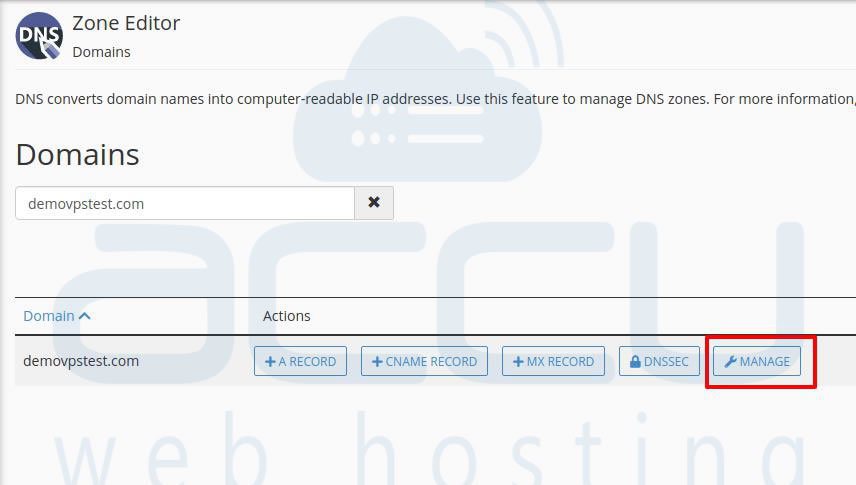
4. Select TXT record.
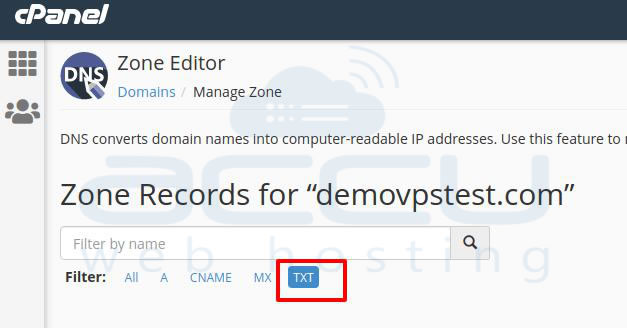
5. Select TXT Record from the drop-down and enter your TXT record in the record field as per your requirement.
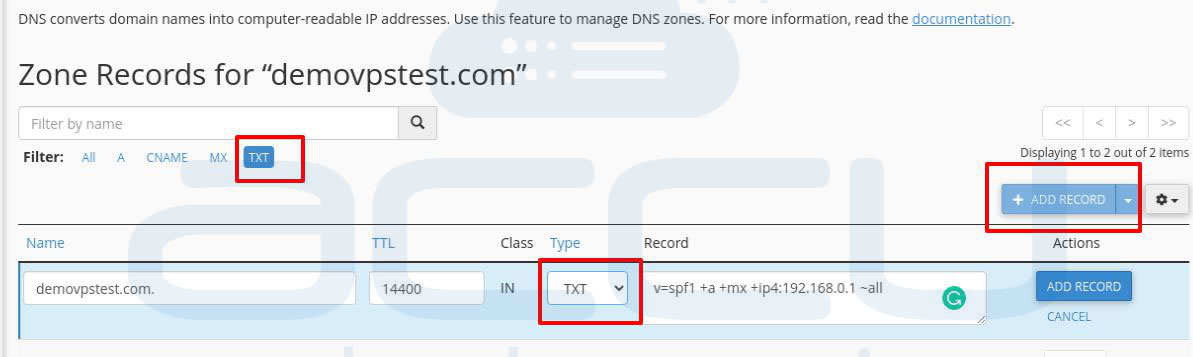
6. Click Add Record