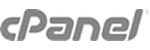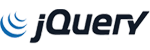Email encryption allows you to lock (or, encrypt) a message that can only be opened (decrypted) with a certain key. Typically, the key that is meant to unlock the message belongs to the recipient.
To set up email encryption in cPanel, you can do the following:
- Log in to cPanel
- Select Encryption under Email
- Fill in the fields under Create a New Key
- Enter your name in the Your Name field
- Enter a password in the Key Password and Confirm Password fields
- Enter an expiration date
- Select the size of the encryption key from the drop-down list
- Reload the page and scroll to the bottom
- Copy the Public Key
- In the text box paste the GPG or PGP data below, copy your public key
- Scroll down and click on the Import button to import the specified key
When the sender sends a message, they encode it with the recipient's public key. The recipient decrypts the message with their private key, which is available in the server.