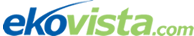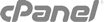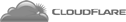Setting Up Weebly Site Navigation
The menu bar at the top of your website should give visitors a clear understanding of what they’ll discover on each page. It also should help them quickly find the information they seek.
As a best practice, limit your navigation menu to five or six pages. If you have more than that, create submenus. You also can put a menu in your site’s footer with links to pages that don’t appear in the main navigation bar.
Rearranging a Navigation Menu
To rearrange items within your site’s navigation menu, click on the “Pages” tab and then drag the pages up or down to move them within the menu.
Creating a Submenu or Subpage
To create a drop-down submenu, click on a page and then drag and indent it under the top-level page.
Hiding a Menu Item
To prevent a page from displaying in the navigation menu, click on the page and then check the “Hide in Navigation” box.