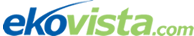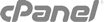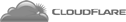Logging into your account
First you will need to log into your account to access the website builder. End users and customers can access the Weebly Site Builder via the account client area. Any customer that has an active Weebly service will see a box as pictured below upon logging into the client area.
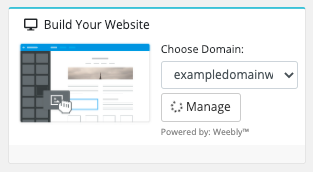
If you have more than one active Weebly service, a dropdown of domains to choose from will also be displayed.
Clicking Manage will perform single sign-on into the Weebly editor and drop the user into it in a new window.