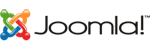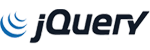If your IMAP mailbox is full or is approaching the your storage limit for your account, you can simply archive messages by copying them to an offline location on your computer, sounds a bit tricky, but its quite easy and only takes a few minutes to set it up. This will free up lots of space within your mailbox without permanently deleting those old emails and can even speed up your email systems synchronisation with the email server.
The following guide will explain how to create a local archive in Outlook 2019. Follow the steps below to create a new local data file…
- The following guide will explain how to create a local archive in Outlook 2019
- if you are using an earlier version look below this tutorial.
- Follow the steps below to create a new local data file…
- Go to the File menu.
- Open the Account Settings menu.
- Go to the tab within the account settings menu for Data Files.
- Select Add to create a new data file (.pst file).
- Enter a file-name for the data file and select a location if required then select Ok to create the new data file.
- Close the Account Settings.
- You should see now that a new folder location has been added in the folders pane in Outlook under your normal inbox and sent items.
- Right-click on the folder heading to add sub-folders to copy your mail items to.
You can also use the auto-archiving features in Outlook by going to the File menu and selecting Tools, then selecting Clean Up Old Items.
Select your Inbox folder that you want to archive, set a date range to archive messages for and select the new data file you created. Select Ok to automatically archive messages for the selected folder and date-range.