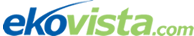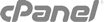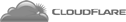Ekovista requires 30 days notice to cancel or terminate any service by giving Ekovista written notice via the cancellation form provided. You shall be obligated to pay all fees and charges accrued prior to the effectiveness of such cancellation.
The cancellation form must be subitted by doing the following:
- Log into your account
- Select services
- Then select the service you would like to cancel.
- Click on Request Cancellation under Actions and complete the form.
Once we receive your cancellation form and have confirmed all necessary information with you via email, we will inform you by email that your account has been canceled. Your cancellation confirmation will contain a ticket number in the subject line for your reference and for verification purposes.
You should immediately receive an automatic email with a tracking number stating that "Your request has been received...." Ekovista.com will confirm your request and process your cancellation shortly thereafter.
If you do not hear back from us, or do not receive the automatic confirmation email within a few minutes after submitting your cancellation form, please contact us immediately via phone 888.443.8892.
We require all cancellations to be done through the online form in order to
(a) Confirm your identity.
(b) Confirm in writing that you are prepared for all of your files and emails to be removed.
(c) Document the request.
This process aims to reduce the likelihood of mistakes, fraudulent/malicious requests, and to ensure that you are aware that your files, emails, and account may be removed immediately and permanently after a cancellation request is processed.